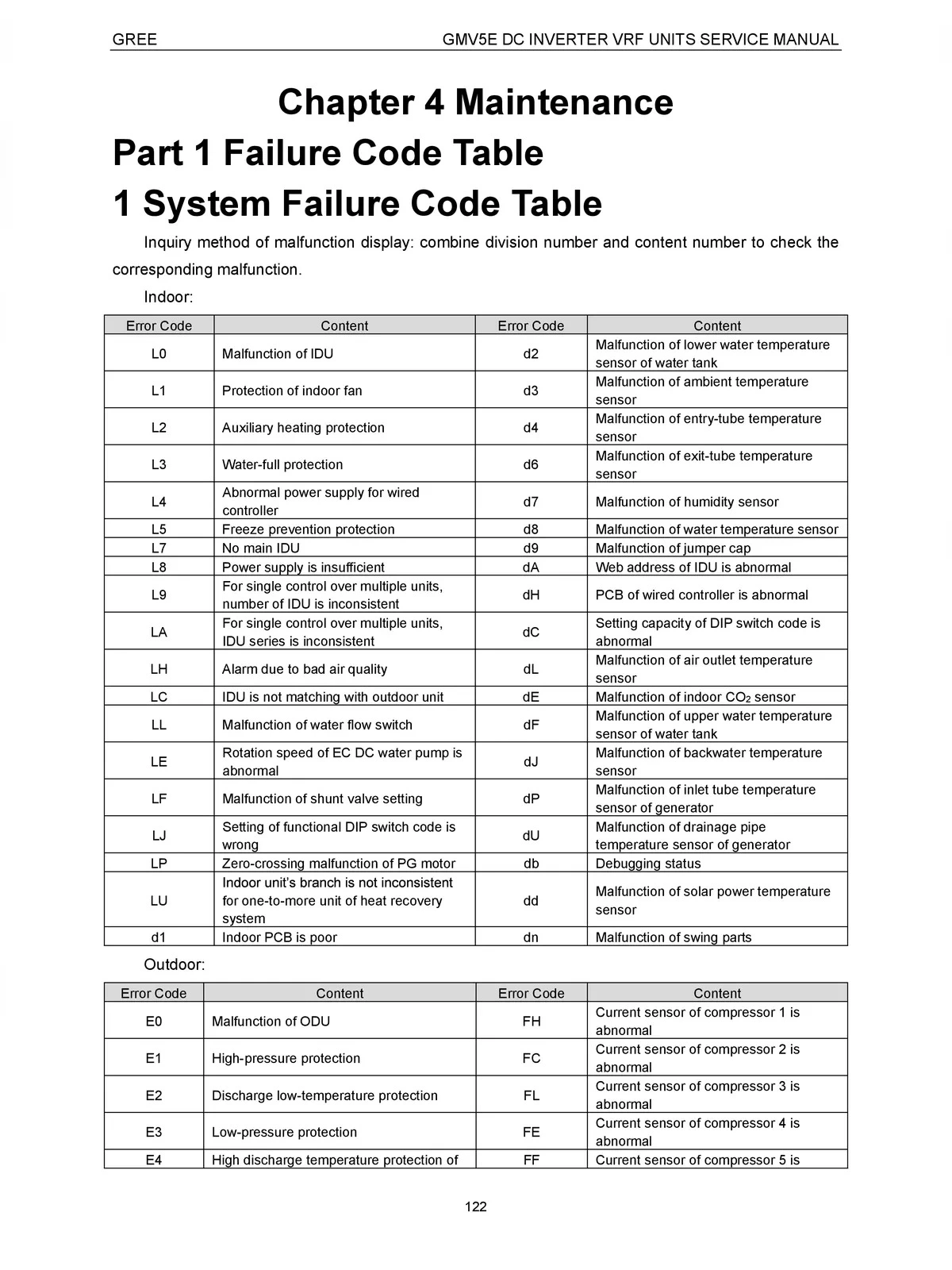Are you locked out of the thrilling battles of Marvel Rivals, staring at the dreaded Error Code 270? This frustrating message is more than just an inconvenience; it's a barrier between you and the chance to team up with your favorite Marvel heroes and villains in epic 6v6 combat. Don't despair, though, as this guide will navigate you through the maze of solutions, ensuring you get back in the fight.
The buzz around Marvel Rivals has been palpable since its announcement. The promise of dynamic gameplay, featuring a roster of iconic characters, has captivated the gaming community. Yet, as with any online game, technical hiccups are inevitable. Error Code 270, specifically, signals a server connection issue. This can stem from a variety of factors, ranging from server-side problems to issues on your end. Fortunately, resolving this often involves a methodical approach. Several players encountered this problem, especially around February 13th, coinciding with the release of the Version 20250214 patch, but the issue has since been largely resolved.
Before delving into specific fixes, it's essential to understand the potential root causes of Error Code 270. The error typically arises from:
- Server-Side Issues: The Marvel Rivals servers might be undergoing maintenance, experiencing high traffic, or encountering unforeseen technical difficulties.
- Network Connectivity Problems: Your internet connection may be unstable, causing disruptions in communication with the game servers.
- Firewall and Antivirus Interference: Your firewall or antivirus software could be mistakenly blocking the game's access to the internet.
- Corrupted Game Files: Certain game files might be damaged or missing, preventing the game from functioning correctly.
- Outdated Game Version: You may not have the latest version of the game installed, leading to compatibility problems with the servers.
Now, let’s explore some practical steps to conquer Error Code 270:
- Check the Server Status: The first course of action should always be verifying the status of the Marvel Rivals servers. Game developers usually provide real-time updates on their official social media accounts (X, formerly Twitter), forums, or dedicated server status pages. If the servers are down for maintenance or experiencing issues, you'll have to wait for them to come back online.
- Restart the Game and Your Device: A simple restart can often work wonders. Close Marvel Rivals completely, then restart your gaming platform (PC, console). This clears any temporary glitches or conflicts that may be causing the error.
- Check Your Internet Connection: Ensure your internet connection is stable and functioning properly. Perform a speed test to confirm that your bandwidth meets the game's requirements. If your connection is unreliable, try restarting your modem and router. Consider switching to a wired connection (Ethernet) for more stability.
- Verify Game Files: Corrupted or missing game files can trigger various errors, including Error Code 270. Most gaming platforms have a built-in file verification feature.
- Steam: Right-click on Marvel Rivals in your library, select Properties, go to the Local Files tab, and click Verify integrity of game files.
- Epic Games Launcher: Click the three dots (...) next to Marvel Rivals in your library, then select Manage and click Verify files.
This process checks the integrity of your game files and replaces any missing or corrupted ones.
- Adjust Firewall and Antivirus Settings: Your firewall or antivirus software could be blocking Marvel Rivals from connecting to the servers. You need to make sure that the game is granted permission to access the internet.
- Firewall: Check your firewall settings and ensure Marvel Rivals is allowed as an exception. You might need to manually add the game as a permitted application.
- Antivirus: Temporarily disable your antivirus software (ensure you do this with caution and only if you trust the source) or add Marvel Rivals to its exception list.
- Clear Cache: Some games store temporary files (cache) that can sometimes cause problems. Clearing the cache might resolve the issue. The method for clearing the cache varies based on your gaming platform. Check the platform's settings.
- Update Your Game: Ensure you have the latest version of Marvel Rivals installed. Game developers frequently release patches to fix bugs, optimize performance, and address server-related issues. Check for updates through your gaming platform's interface.
- Reinstall the Game: If all else fails, consider reinstalling Marvel Rivals. This will ensure a fresh installation and eliminate any lingering file corruption problems. Be sure to back up any game settings or profiles before uninstalling.
The gaming community has shared various experiences in dealing with Error Code 270. Several users have reported that the issue spontaneously resolved itself. This points to the possibility of server-side issues being the primary culprit. Others have had success by implementing the steps outlined above. While the exact cause can vary, these troubleshooting steps offer a robust strategy for overcoming the obstacle and returning to the game.
The developers are generally responsive in addressing such issues. Checking official forums, social media channels (X, Discord), and the game's official website can keep you updated with the game's current status, ongoing fixes, and scheduled maintenance that may affect your ability to log in. Community forums are also an excellent resource, as players share insights and solutions.
Ultimately, resolving Error Code 270 often demands a mix of patience and persistence. By methodically working through the troubleshooting steps, you can increase your chances of resolving the connection issue and return to the thrilling world of Marvel Rivals. Remember to stay informed about server statuses, keep your software updated, and consider seeking help from the community if needed. The battle awaits!